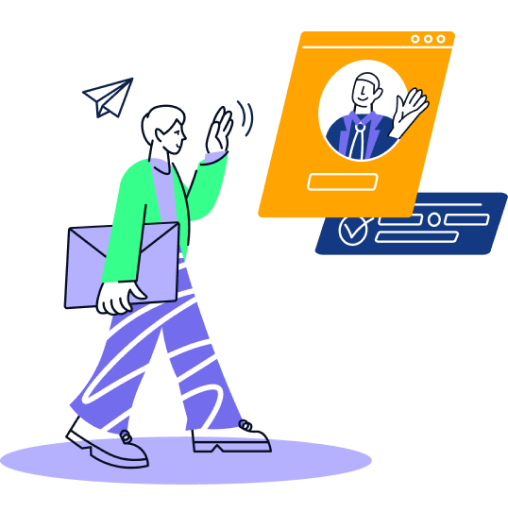Hi,
I will be having a Kearney assessment next week. It's a one hour in person exam consisting of an Excel analysis and slides making. May I ask if anyone has done this before? What are some tips I should prepare for ?
Thank you
Hi,
I will be having a Kearney assessment next week. It's a one hour in person exam consisting of an Excel analysis and slides making. May I ask if anyone has done this before? What are some tips I should prepare for ?
Thank you
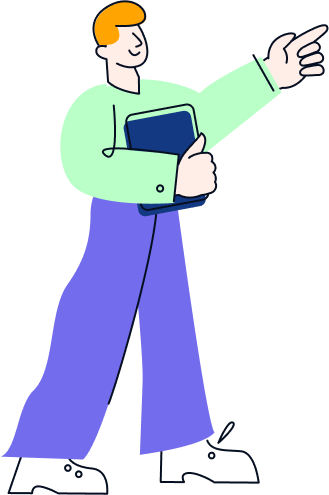

Hi,
Powerpoint and Excel are the most used programmes in consulting.
For Excel, you will need to show you master the most used function by filling in a pre-made Worksheet: Vlookup, Sumif, Countif, Index, Match ...
For Powerpoint, it is more important you can visually draft a good Consulting slide containing the following elements: action title, supporting graph (bar chart, line chart, scatter plot) or table and resources
I recommend to use LinkedIn Learning as a source to improve your Excel and Powerpoint skills:
Good luck with the preparation and the tests!
Let me know if I can help you further with preparing the tests and interviews.
Kr,
Mattijs

Hi there -- congrats on landing the assessment with Kearney. See below for some tips to help you succeed. If you have any questions, reach out!
Mastering these Excel and slide-writing techniques will help you stand out in your assessment. Focus on clear, structured thinking and actionable outputs to align with the standards of top-tier consulting firms. Let me know if you’d like additional guidance or mock practice! Good luck!

Hi there,
First of all, congratulations on the invitation from Kearney!
I would be happy to share my thoughts on your questions:
You can find more on this topic here: How to succeed in the final interview round.
If you would like a more detailed discussion on how to best prepare for your upcoming Kearney interviews, please don't hesitate to contact me directly.
Best,
Hagen