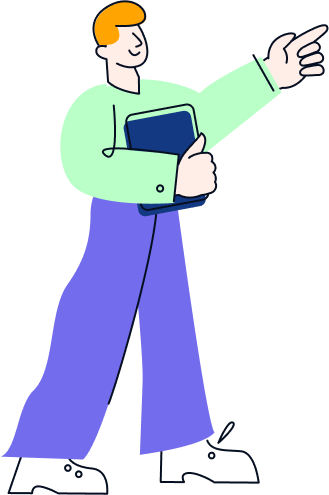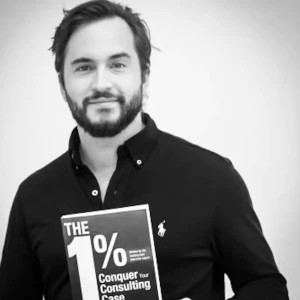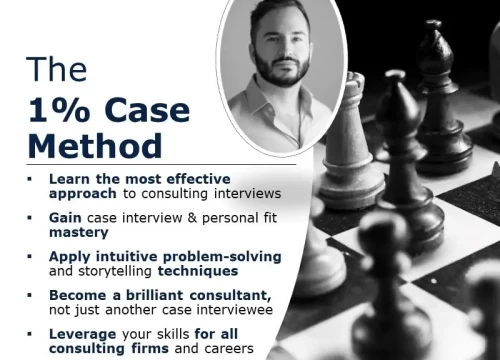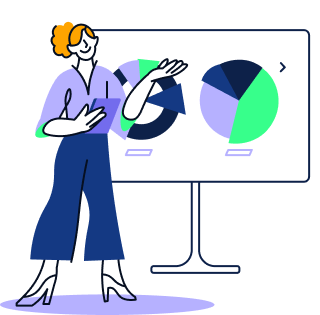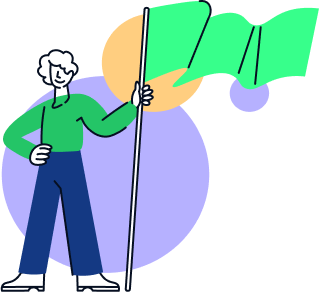Hi All,
I have purchased Mconsulting's mocks to prepare for Redrock study, however using test calculator on screen is slowing me down, I find using a calculator or excel much easier. Will it be okay if I do most calculations outside of the test window and just type in the answer in the calculator so it records the answers to be able to drag them?