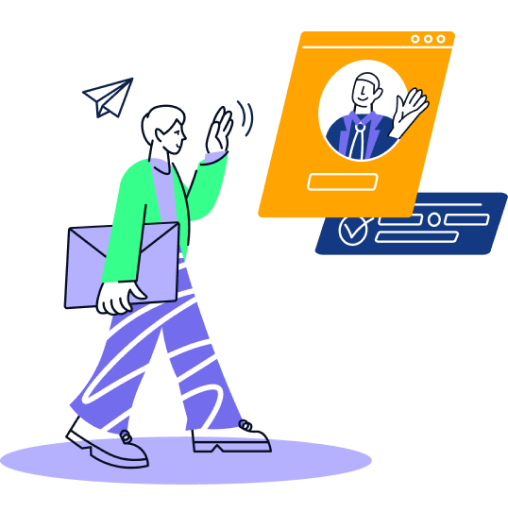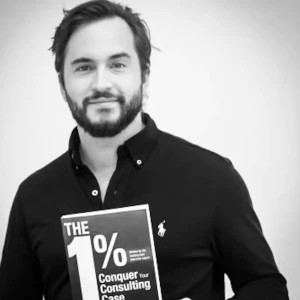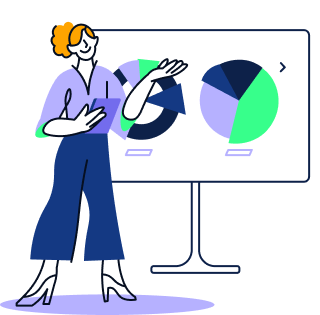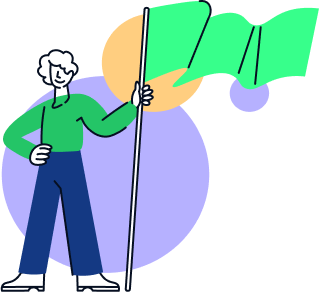Before I start my internship in a consultancy I would like to improve and practice my excel skills. Which excel commands are required and needed? Insights and hints are highly appreciated :-) Thank you!
Required Excel Skills for a Consulting Internship
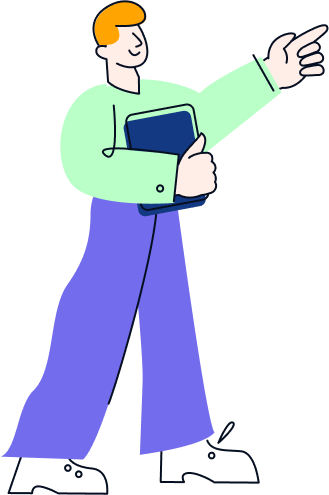

Hi
Sharing a few functions that were really helpful for me:
- Pivot tables
- Lookups: Index Match, Index Match Match, V/H Lookup, or X lookup (in the newer versions of excel)
- Sums: Sumproduct, Sumif
- Goalseek
- Conditional formatting
In addition - do note that formatting and etiquette are equally as important (e.g. don't combine hardcoded numbers with formulas).
Lastly - really all you need on the job is google and colleagues who are willing to help you → this will get you to the function/solution that you need 90% of the time if you are stuck/unsure.
Hope this helps anyone who is in a similar situation!
Hello Theresa,
COngrats for getting your internship!
I would suggest to focus on the following elements:
- Pivot table - very crucial to sort through large data sets
- VLOOKUP, HLOOKUP
- Basic functions (AVERAGE, SUM, etc)
- Conditional formatting - for heat map, etc
Hope it helps.
Kind regards,
Nathan

Hello Theresa,
FIrst of all congratulations!:)
There are no advanced excel skills needed, the most complicate thing that you will use is a pivot table (no macros, if you were wondering). Being able to use excel in consulting is more about being really fast, using as many shortcuts as you can (forget about the mouse).
In terms of formulas, the most used and "complex" are VLOOKUP, ADDRESS, INDIRECT; MATCH, OFFSET and their combinations.
Best,
Luca

Hi Theresa,
excel skills are part of the core skill-set of consultants. Good to hear you want to practice them. Please find below a list of the most popular commands. I would suggest you to follow some online courses and practice the commands on a dataset.
- Basic operations: SUM, SUMPRODUCT
- Text transformations: CONCATENATE, LEFT, RIGHT, & operator,
- Connecting different datasets: VLOOKUP, HLOOKUP, INDEX(MATCH(),MATCH())
- Conditional-based operations: SUMIF, COUNTIF, SUMIFS, COUNTIFS, COUNTA
- Learn how to analyze data using Pivot Tables
Sources/ Datasets:
There are literraly tons of online tutorials, I personally used:
- Microsoft Support: https://support.office.com/en-us/excel
- Kubicle: https://kubicle.com/personal (go for the 7 days free trial - Excel for Business Analytics)
Good luck with your preparation!
Federico

Dear A,
Congratulations to your offer!
It would be helpful for you to learn the business-focused Excel features.
In business, about 80% of your work will come from 20% of the functionality of the Microsoft Excel.
The core skills of a competent business Excel user are something like:
- Formatting & basic formulas
- Mouse-free Excel navigation
- Vlookups & conditional statements
- Data analysis - filtering, sorting, and analyzing data
- Data visualization - tables, charts, and dual axis charts
- What-if-analysis
- Pivot tables
If you can do these things, you’ll outperform 95% of people in the workplace.
To learn these concepts, you could:
- Learn the concepts online for free
- Take an online course
If you’re looking for something free, I’d recommend Googling & Youtube-ing those topics on my list. Tons of free material online. On Udemy you can also find some courses.
If you’re short on time, take a short business-focused online course.
I’d recommend the following business-focused course focused on mastering the 20% of functions that make up 80% of Excel work.
Best,
André

Hi Theresa, congrats for that intership!
It is great that you want to use the time to prep. Excel is for sure a great idea -it will save you a lot if you are comfortable with it-, but don´t forget either about PPTX, particularly ThinkCell.
Regarding Excel, nothing difficult:
- Pivots
- Formulas -from the basics ones to medium ones such as INDEX MATCH, OFFSET at most.
- Macros only if you really have a lot of time and interest in it. I only used it once.
Good luck!
Cheers,
Clara