Hi everyone! I am going to start working for a Tier 2 consulting company in January and have been looking into preparation materials. I would be really grateful for any tips on using Powerpoint like slide design etc. I am currently looking at slides online to see what I can learn from them. Thank you in advance!
Powerpoint skills
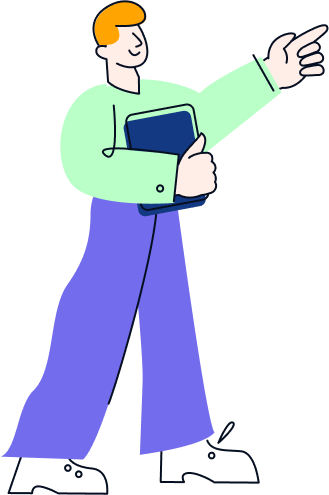

Power Point
- First, read "Say it with charts" and "Pyramid Principle".
- As a next step Google for MBB presentations on SlideShare and try to replicate them in PPT.
- Finally, take MBA type cases (HBS or any other) and try to derive the conclusions and put them on slides using MBB styles.
Best!


Hi,
I had a lot of difficulty in the initial months with Powerpoint - no matter what I did, I couldn't seem to learn the ropes. I also was convinced that I didn't have the "creative" ability or "eye" for beauty.
But, that's almost the problem! PowerPoint is not an art. Rather, it's most definitely a science.
I recommend that you start to approach it this way: boil down good vs bad design into principles, determine the key things to check in a slide, identify what small tweak changes a slide from looking average to awesome. Do this by 1) Getting people to review your slides and note the specific changes thy make and 2) Seeing good slides and asking the person how they did that.
For example:
- Always align items on your slide
- Look to keep even spacing and sizing between multiple items (i.e. if I have 4 icons down the left column, I make them the exact same size, and set them all to be equidistant from each other)
- Use colors to highlight focus areas and draw the eye - but don't overuse colors! (Maybe my first column will be dark blue with white text, if it's asking the key questions we have. Or maybe if I have a "summary" or 3 takeaways on a slide I'll bold + add color to the specific words/phreases that each takeaway is really addressing)
- Identify what you are trying to achieve from the slide and then pick your template - there are probably 5 template I cycle through based on what I need. Coloring + content make them look different from each other, but boiled down, they're all quite simple (i.e. a table slide, a sequence slide, a 3 key takeaways slide, etc. etc.)
The list goes on, but I hope this starts to give you an idea of actionable steps you can take to make your slides better, as opposed to relying upon artistic intuition!
Here are some additional resources
https://www.consultantsmind.com/2017/04/23/30-mckinsey-presentations/
https://www.superside.com/blog/25-powerpoint-presentation-examples-from-consulting-firms-and-what-you-can-learn-from-them/

Hey, have a great start in Jan!
Take this time to be with family, reflect on 2020, get yourself ready for 2021 and the new job. You will learn the ppt skills in no time as there is no other option :).
For the next few days/weeks, my advice would be to learn storytelling via ppt and storyboarding. Plenty of online material available on these topics. One other way you could learn quickly is to send your presentations (pick any topic) to friends/coaches (who can role play clients) and ask for feedback.
I recommend two books:
- First 90 Days by Michael Watkins
- To Sell is Human by Daniel Pink

Hello there!
What you do is already great, and given the fact that you're short on time you could:
- watch videos on PowerPoint for consultants
- take a short online course on Udemy or other platforms
- "Say it with presentation" is also worth reading, if there is still time
Hope it helps.
GB

Hello!
Indeed PPTX -with Excel- is one of the things that it´s great to work on before starting.
TBH, I would focus my time more in Excel.
Why? Because with PPTX, you are going ot be using an add-in called Think-cell that is a complete game-changer and life-saving tool. It does not make sense to rehearse if you don´t use that tool already, since it has integrated most of the most used functions.
Hope it helps!
Cheers,
Clara

Hi,
Additional points from the previous advises.
Power point is about writing a story to the client about your solution. So I suggest to start practice writing a story in word documents about a topic. Make sure you use clear structure and points. Next step is to try describe what you write using power point charts and graph.
Best,
Iman

Hi, in addition to the good sources suggested by other coaches I only want to highlight it is no expected you enter with a pro-level in using ppt. The 1st month at work will be enough :)
Best,
Antonello












