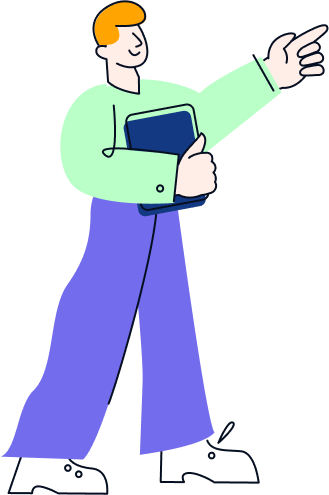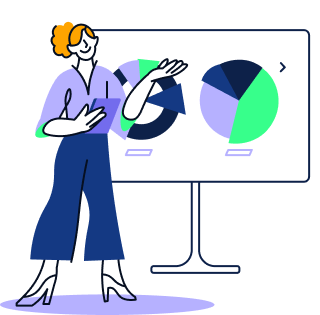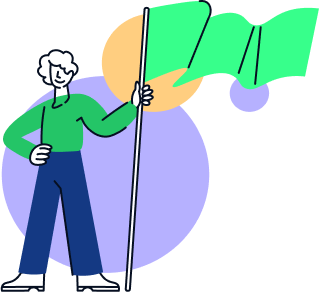Hi forum,
I've recently, finally been able to say "I made it" by joining a top strategy consulting firm, however working there for a couple of months made me realize nothing prepared me for the powerpoint skills required.
In fact, I think i'm really bad at powerpoint even after training numerous times. I just don't get creative and don't produce as beautiful slides as my peers do and it's really taking a toll as my managers sometimes have to do the slide entirely on their own instead of taking mine.
I was wondering if someone could give me tips on how to improve? I've watched many videos on powerpoint but I think that's getting to know how to use it, not how to produce beautiful/creative slides.
Thank you in advance!