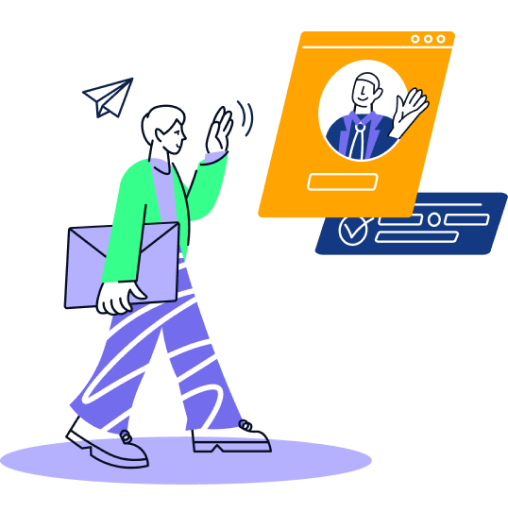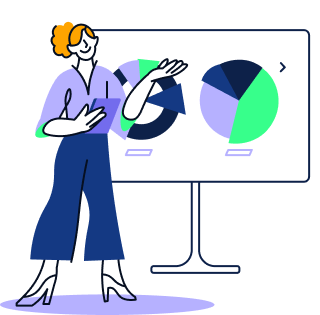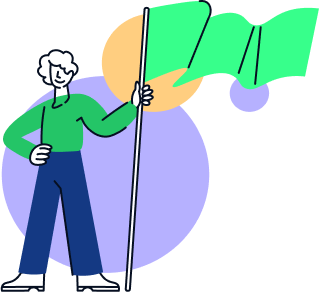I would like to know how do consultants organize files efficiently on their desktop and Outlook? What would be some good methods to categorize different files, so that I could instantly find the data or information needed? I've been a disorganized person and a lot of times I waste time on finding emails or files, and I realize that having an organized method to classify files is important. Thank you.
How to organize files efficiently in consulting? (Outlook and desktop)
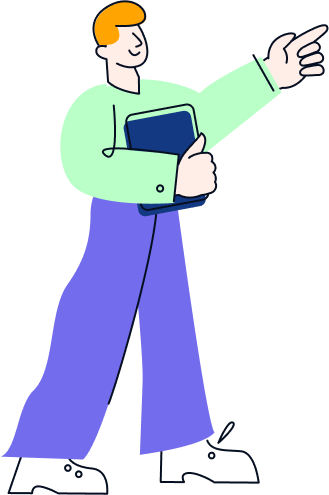
Hi there,
To each his/her own style. Below is mine.
The desktop is empty - 3 folders:
- My documents (which gives me access to my work database)
- Shortcut to my current project file
- Temp file (sometimes I need to have quick access to specific files, so I dump them there and once done I relocate the file to their right location)
Every project file:
- 01_Presentations
- Steerco 1
- Master presentation (only the latest version would be there)
- Work in progress file (i have all my sub sections there)
- SteerCo 2 (same)
- Steerco 1
- 02_Excel (same structure as steercos)
- 03_Internal research (it organizes my research from previous projects and internal documents from my colleagues and even the project's technical proposal)
- 04_External research (it organizes all articles, databases, studies collected by topic/source, depends on the situation)
- 05_Admin (it contains documents such as client's contact list, budget sheet, etc.)
- Every document name is structured as follows "YYYYMMDD_project name_file name_V01_KK[initials of owners]"
- Always number your files, put 01_ as your most frequently used folder or subfolder (so when you navigate you folders, you will just press enter/enter/enter/ to directly reach the document you need)
Outlook:
Too many styles over there - what I recommend is to find a style that doesn't take too much time in maintenance. (some people color code and put stars, etc.... I don't)
What I recommend that every email you send the title to be structure " [project name] | [topic]"... this will help you when you want to archive all emails relevant to this project, you will just have to search for [project name] and outlook will filter all correspondence in the project.
I hope this helps.
Khaled

Hi there,
below you can find some of the rules I follow:
- Add the date (eg YYYYMMDD) at the beginning of the file name
- Add the owner initial at the end of the file name
- Classify important files in ad-hoc folders. If needed you can number the folders with 01, 02 etc
I also clean my desktop and inbox every day to keep folders and emails to read to a minimum and avoid backlog.
Best,
Francesco

Hi Anonymous,
I guess there are hundreds of ways how to organize, and everyone has his own best practices.
What works well for many candidates is a very simple approach at the end - once you are on the project, just align with your team and "steal from the best" :-)
Hope this helps - if so, please be so kind and give it a thumbs-up with the green upvote button below!
Robert

Dear A,
I agree on what Francesco has been said. On the top of that I wouldlike to add the only one thing - make it regularly. Otherwise, if you don't make it on the reagular basis, everuthing just goes to a vain or finally you spend a lot of your time to sort it out.
Also, to the general sorting and organizing process of all the comin information read the book "Getting things done". You will find many useful ideas there.
Best,
André

Hi, in addition to what already suggested by other coaches, we always tend to leave as cleanest as possible the folders, by moving all the previous versions of each file in the dedicated subfolder "Old". To recognize the different versions we use at the end of the name the number of the versions, therefore the version 2 of the file xxx will be named: YYYY.MM.DD_xxx_v2
Best,
Antonello

- Todo
- Done
- To Read
- Read
- Key Information / Important Information
- Accounts / Access / Passwords
- Reference (i.e. Models, Decks, Proposals, LOEs, etc.)
- Client A / Project A
- Client B / Project B
- Client C / Project C

Hi,
Make sure each version of the file includes:
- Date
- Status
- Name describing the deliverable
- Version
Then just use search to find the right ones both online and offline
Best

Hi, In consulting, we expect great rigor, e.g. don't forget to reply to an email! So yes it's a very good practice to sort your emails in folders. The goal is not to enhance the way you retreive emails but to leave your in inbox only emails that have not been processed, so the way you organize your folders does not really matter.
I would suggest something simple :
- Project A
- Project B
- , ...
- Office Communication
- Private
David

Hello,
In addition to the suggestions received, I would add to have an "old" folder in each section where you put the older version of your document. In this way, when you'll look for that document later, it will be immediately clear which is the final version. Plus, remember to have always a ppt and pdf version for each document.
Best,
Luca

Hello!
There are hundreds of ways.
To add on top what´s been shared already, something that helped me a lot were the tags in the calendar, that colour code it.
Helps you ee it all at a glance and prioritize when there is a clash.
Hope it helps!
Cheers,
Clara