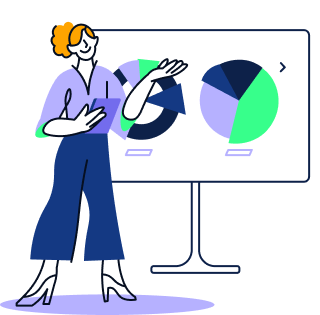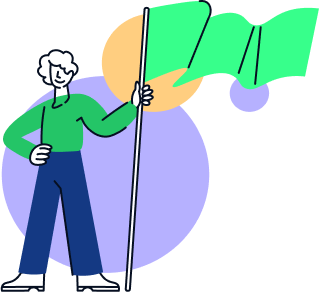Hi there, my BCG matrices never look great in Excel. I just came across this tool: www.fancybcgmatrix.com. Has anyone experiences with it or knows a better solution? It seems a bit expensive, but the graphical features including export as SVG have their advantages.
Creating a BCG matrix
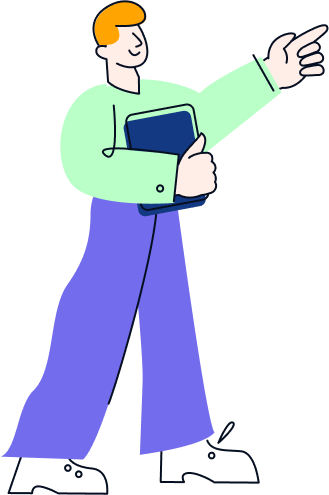

Why not do it in powerpoint? If you don't have expensive chart plugins like thinkcell or mekkographics, you can just add an empty chart for a coordinate system (if you do need a quantitative scale) and then add bubbles and descriptions manually with the built-in power point tools.

Hello!
I didn´t know about this resource, and honestly, it´s great.
Thanks for sharing :)
I agree Excel is not great, I have always done them with PPT. In particular, there is this add-in called Thinkcell -very very common in MBB- that makes your life so much easier! It´s very expensive, but you can check out the trial.
Hope it helps!
Cheers,
Clara

Hi Sepp,
While this looks great, I personally would never drop a chunk of cash for such a narrow set of functionality. That said, if you like it, and it helps you do your job, that's all the really matters!
While at BCG, I exclusively used 1) Thinkcell and 2) Powerpoint in my work.
Most BCG Matrixes aren't with actual data. Rather, they're "arbitrary" placements of different initiative,s projects etc., generally on more qualitative measurement aspects. Furthermore, the client + BCG Partners/Principals like to live edit the matrix in Powerpoint.
I literally never tried - nor needed to - even create a BCG Matrix in excel. I did it all in powerpoint (and I just copy-pasted and edited a template from a colleague's deck)

Hi Sepp,
Thanx for sharing!
I agree with Ian and Clara- PowerPoint and Thinkcell might be enough, I wouldn't spend money on such a tool for only BCG matrices.
Cheers, GB