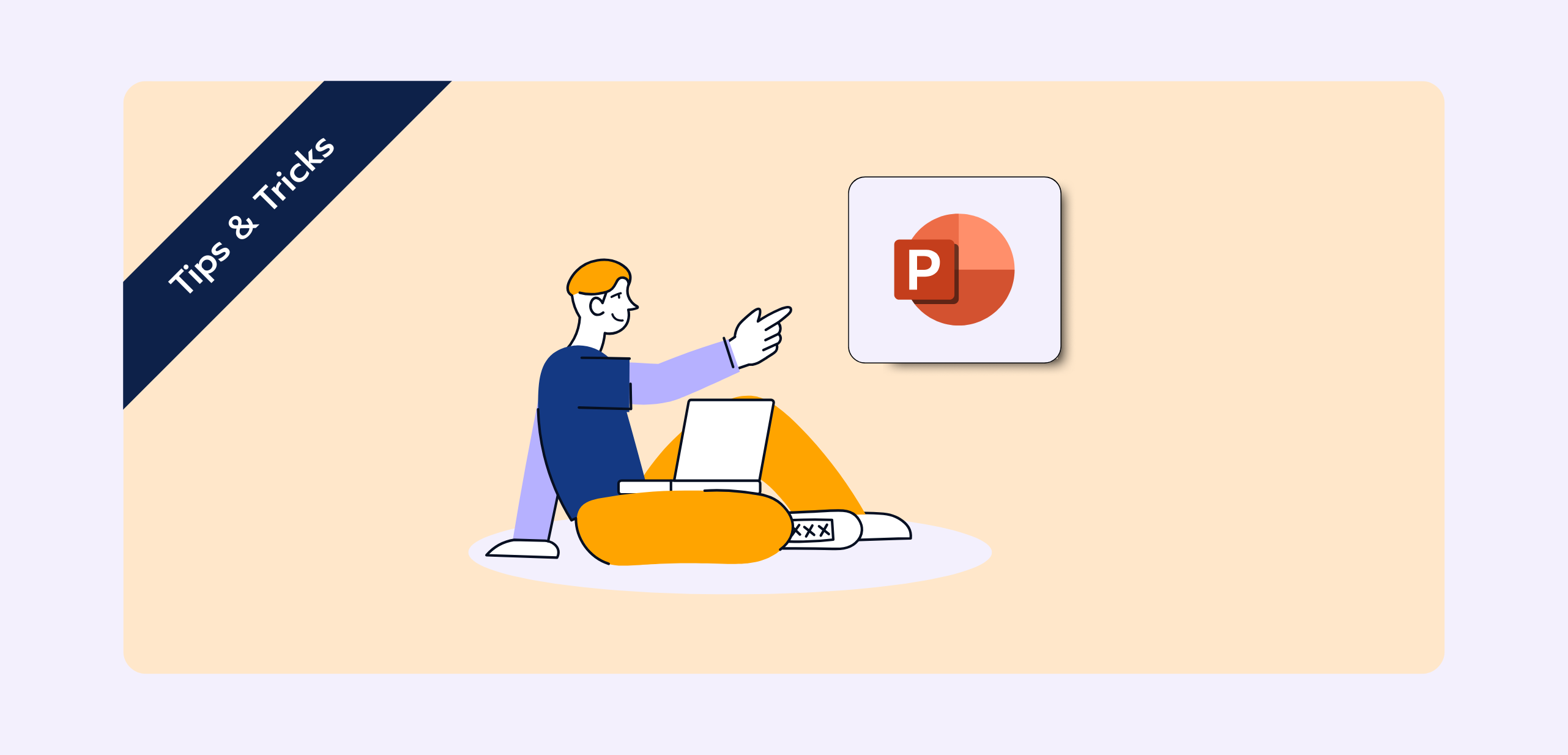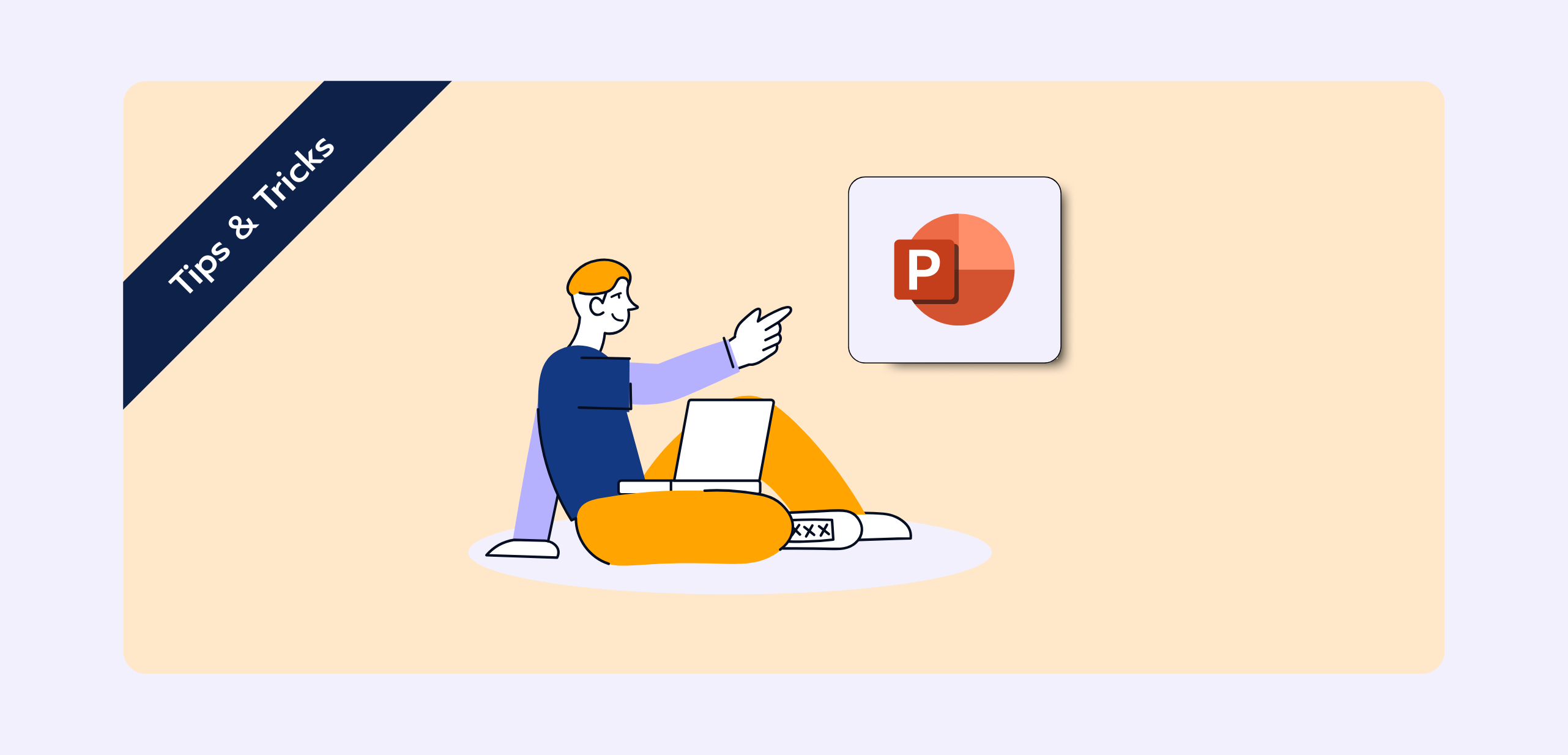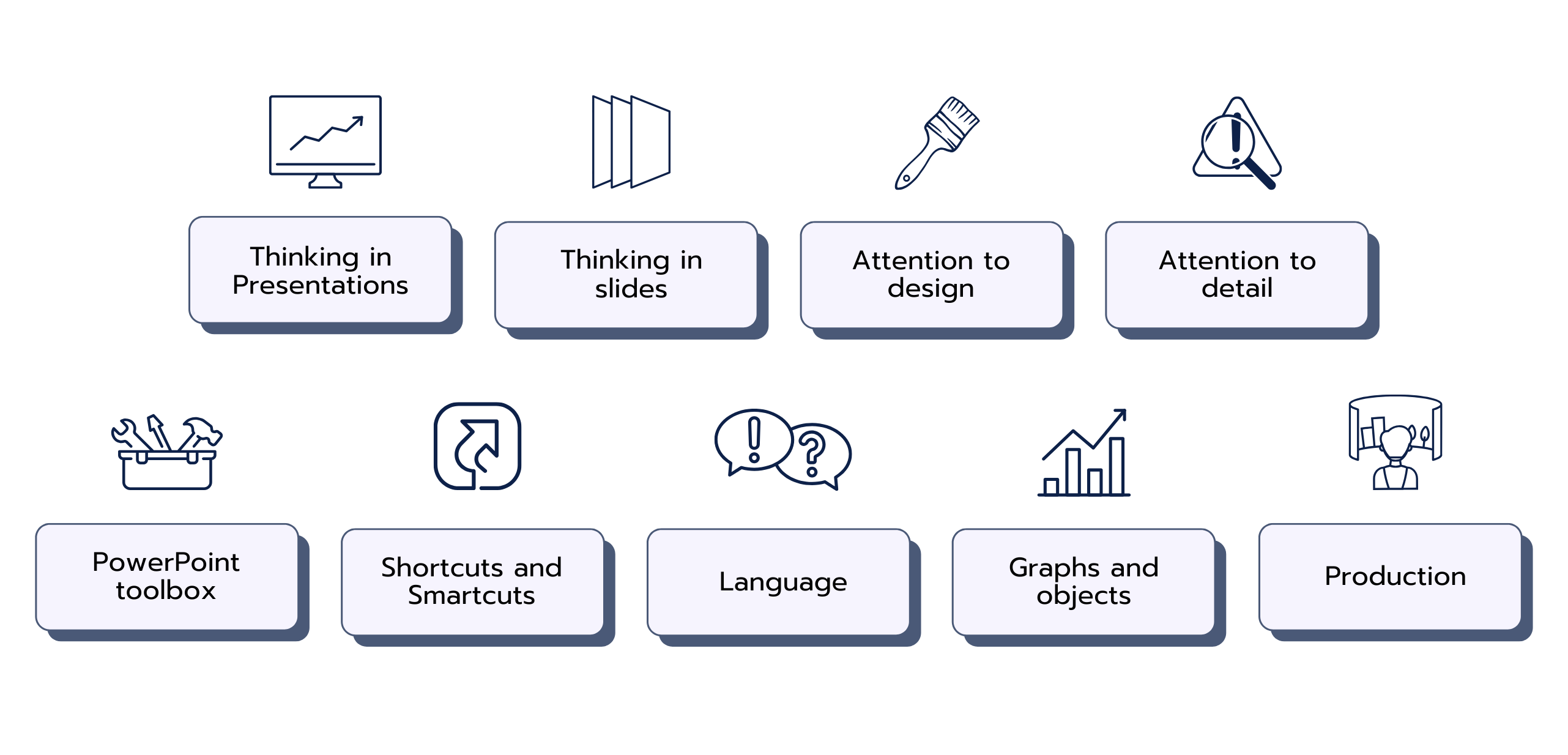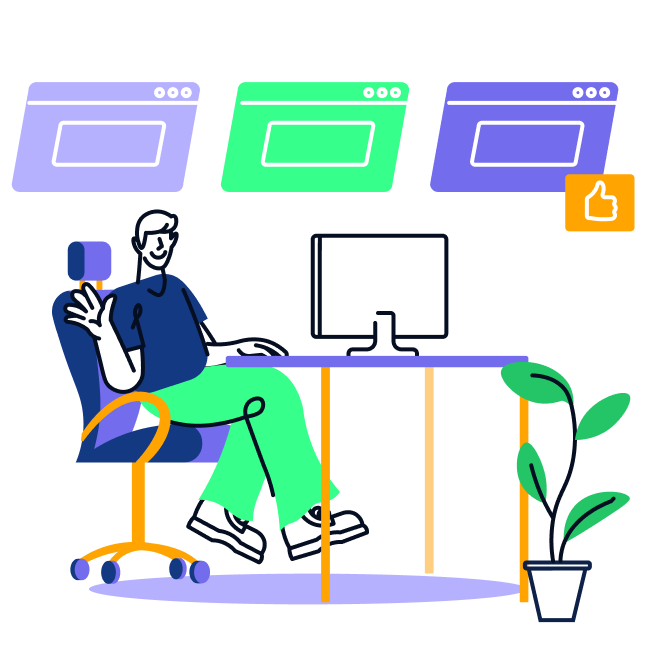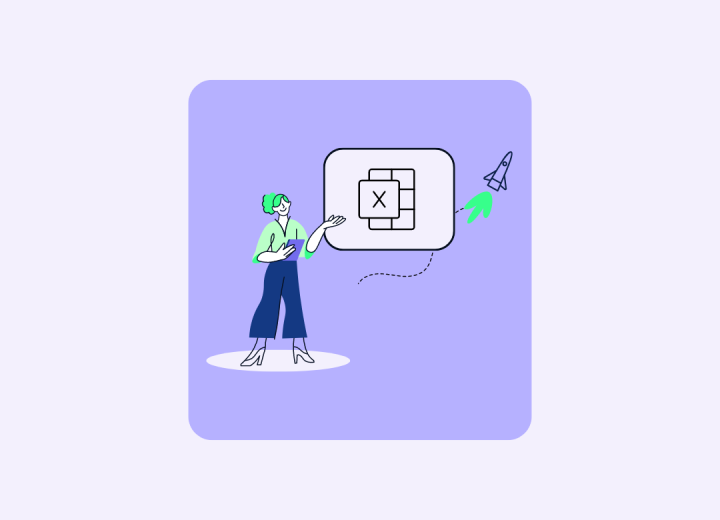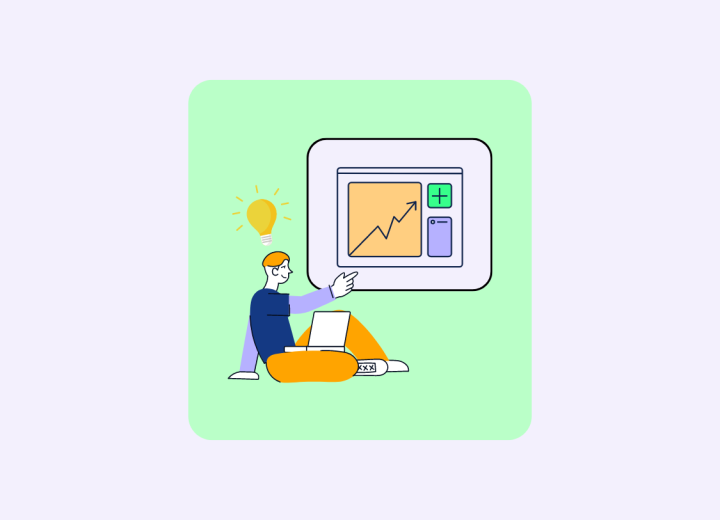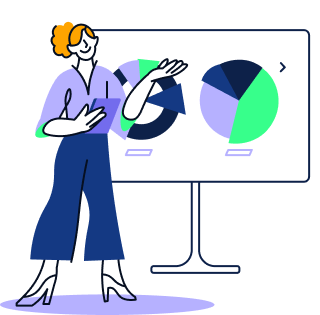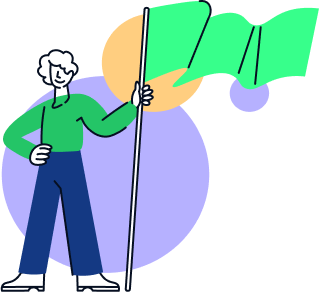Consulting is all about storytelling – and when it comes to telling those stories, there’s no stronger bond than between a consultant and PowerPoint. It’s not just “our bread and butter”; it’s the go-to tool for communication in the field. 📊✨
In this article, we’ll talk about the PowerPoint and presentation skills that will help you get by in consulting. If you master them, you can even stand out. You don’t need to be a PowerPoint pro from day one – no one expects you to be a slide expert right away. But you’ll need to be quick to learn and stay curious. The top consulting firms usually have training for these skills, and your more experienced teammates are always there to help if you have questions.